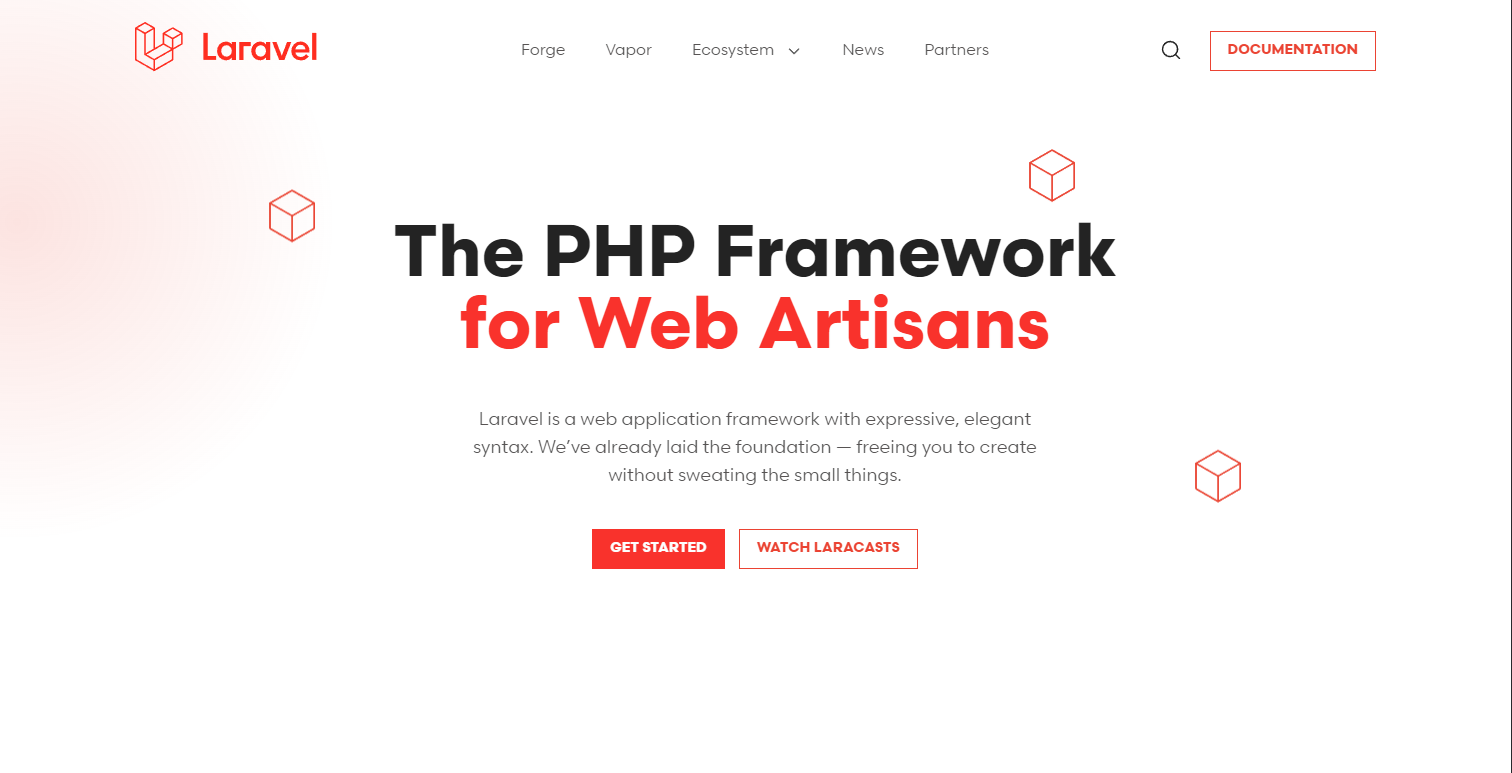Enhance Your Development Experience with PHP Intelephense for VS Code
Visual Studio Code is a widely popular code editor that is known for its flexibility and wide range of features. It’s widely regarded as one of the best code editors for TypeScript development, thanks to its robust TypeScript support.
However, when it comes to PHP programming, VS Code does not offer the same level of support and functionality out-of-the-box. While VS Code does come with built-in support for PHP, it lacks some of the more advanced features that are essential for efficient PHP development.
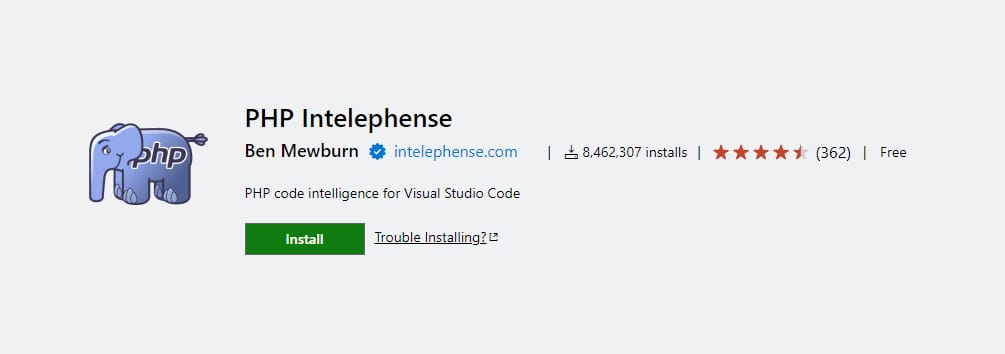
To get the most out of VS Code for PHP development, developers often need to install additional extensions or plugins, such as PHP Intelephense, which can provide more advanced PHP support. With the help of these extensions, developers can take advantage of features like intelligent code completion, syntax highlighting, and debugging tools, making VS Code a more viable option for PHP development.
Here’s a closer look at what PHP Intelephense can do for you:
Intelligent Code Completion
One of the most useful features of PHP Intelephense is its intelligent code completion. This feature helps you write code faster and with fewer errors by suggesting possible options as you type. For example, if you’re working with a class that has several methods, PHP Intelephense will suggest the available methods as you type the object name followed by a dot.
This feature is especially useful when you’re working with complex codebases that have many classes, methods, and variables. With PHP Intelephense, you don’t have to remember everything off the top of your head because the extension will suggest the available options for you.
Syntax Highlighting and Error Detection
Another important feature of PHP Intelephense is its syntax highlighting and error detection. This extension can detect syntax errors in your code as you type and highlight them with red underlines, making it easy to identify and correct errors before they become a problem.
Syntax highlighting is also helpful because it makes it easier to read and understand your code. PHP Intelephense uses different colors and fonts to highlight different elements of your code, such as variables, functions, and keywords.
Refactoring
Refactoring is the process of restructuring code without changing its behavior. It’s an essential part of maintaining and improving codebases, and PHP Intelephense can help make it easier.
With PHP Intelephense, you can use the “Rename Symbol” feature to quickly rename variables, classes, methods, and other elements of your code. This feature is especially helpful when you’re refactoring large codebases and need to change multiple occurrences of a variable or function.
Code Snippets
Code snippets are pre-written pieces of code that you can insert into your own code to save time and reduce errors. PHP Intelephense includes several code snippets that you can use to speed up your development process.
For example, if you need to create a new PHP class, you can use the “Class” code snippet to generate the basic structure of a class. You can also use code snippets to create functions, loops, and other common programming constructs.
Configuration Options
PHP Intelephense is highly customizable, and you can configure it to work the way you want. For example, you can specify the PHP version that you’re using, which can help the extension provide better code completion and error detection.
You can also configure PHP Intelephense to ignore certain files or directories, which can be useful when you’re working with third-party libraries or other code that you don’t need to modify.
Conclusion
PHP Intelephense is an essential extension for PHP developers who use Visual Studio Code. Its intelligent code completion, syntax highlighting, and error detection features can save you a lot of time and make your development process more efficient. And with its customizable configuration options, you can tailor PHP Intelephense to work the way you want. So if you’re not already using PHP Intelephense, give it a try and see how much it can improve your workflow.